One common difficulty for the data integrator is the spread of data that makes it difficult to locate.
Another one is to keep the data structure and unicity, even when data is centralized.
PostGIS/PostgreSQL is a very interesting and convenient datawarehouse for hosting an organization's pool of geographic Data:
-Fist of all, it is opensource, very well-documented.
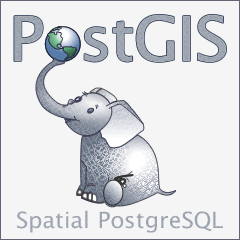
-It takes advantage of the contributions of a growing community; PostGIS will soon support raster with the WKTRaster project.
-When you access PostGIS files through applications like QGIS, you guarantee the user a quick access to data; you can prevent him from modifying the data structure like the names, the types of the fields : this way, it maintains your data quality
-Automatic Processes can be performed on the server-side thanks to triggers. It's useful for historization : imagine automatically adding the current date, the user name when inserting / updating data.
-Roles and permissions are easily manageable and more fine-grained and versatile than ACL rights on a server. Whereas server's ACLs only allow you to give or revoke permissions on accessing/reading/writing a file, with PostgreSQL, you can grant privileges on reading (viewing), inserting, updating and deleting values.
All these elements contribute in easing Data Management, ensuring its quality.
Let's consider I managed to gather a tremendous quantity of geographic files in a set of folders ,now the question is: how to migrate my data into my PostgreSQL/PostGIS Database?
Assuming a database is equivalent to a folder and a database table to a GIS File, I'd like to get a database structure which would be as compliant as possible with the initial folder tree structure.
In the next posts, I'll detail two ways to get our database "skeleton", each one leaning on a delimited file with the databases' names. The first way uses a DOS Batch File, the second the ETL (Extract, Transform and Load) software Spatial Data Integrator.
PS: you can transform GIS Files into PostGIS tables, but it's also reversible: you can convert PostGIS Tables into GIS Files.

salut mathieu
RépondreSupprimerthanks for your interesting posts so far. as a new gis-user it's really great to get some inputs from people like you. please don't stop posting;-)
cheers mark
Hi,
RépondreSupprimerIf use SDI to import data into postgresql/postgis. how will be the spatial table format?
Thanks and Regards
Venkat Tammineni
Hello Venkat,
RépondreSupprimerA postgresql/postgis database doesn't contain any flat files like shapefiles, mapInfo files and so on...
A database can be compared to a folder. It contains tables. Tables could be compared to files.
In a standard system with no relational system: folders and files, informations are spread and not connected to each other.
In postgreSQL/potsGIS, tables are in one place, linked together and complex queries can be executed throughout them.
One can't speak of format with tables as they aren't files. Contrary to files, you can't take a table from a database, isolate it on your computer with a copy-paste operation, and then open it with a mapping software.
I hope it answers your question
Mat